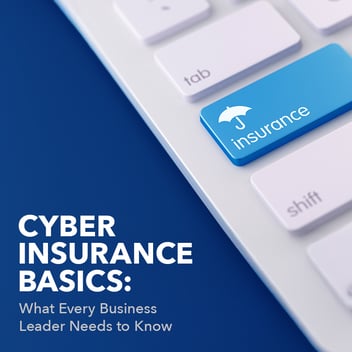Excel Text Functions Webinar
There is frequently a need for text in Excel spreadsheets to create lists, label information, and track products, people, and other items. This webinar will discuss and demonstrate some of the many ways in which text can be manipulated to use existing information without the need for retyping. Using these methods, time will be saved and information will be more accurate, functional and consistent.
The Webinar will cover:
– How to change lists in upper case to proper or lower case
– How to extract a portion of the information in a column to populate another column
– How to divide whole names typed into one column into two columns
– How to combine information from several cells (or columns) into one.