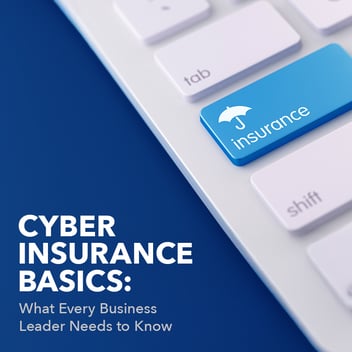Keeping Your Electronics Updated Keeps Them Safe
If you’re like many people, then you probably ignore the update notifications that seem to constantly pop up on your phone, laptop and tablet. While frequently having to update your devices may seem frustrating, there is a very good reason to make sure your devices are always running the latest firmware: keeping your devices up to date keeps them safe and protects agains cyber threats. Updates close exploits that hackers — and maybe the CIA, if WikiLeaks is to be believed — use to compromise your personal data.
Here are some easy, quick tips on how to keep popular devices up to date.
Android Devices
One of the best places to start is with Android devices. The update method seems like it should be fairly straightforward. Every month, Google releases updates meant to plug security holes that may leave its users vulnerable, and if you use Google branded, Android powered devices like the Pixel or Nexus, updating them is easy. With different Android devices, however, updating becomes much more complicated.
The main issue is having an Android device that is laden with advanced features. The Android platform is open source, which means companies like Samsung, LG and Sony have made their own custom versions. This also means that there can be different update procedures depending on the version of Android you are using. In addition, carriers have their own methods for customization, which results in delivery delays for needed security patches.
The quickest way to check that your phone is equipped with the latest version of Android is to hit Settings > About Phone > System Updates and see if there are updates available.
iOS and Mac OS
Apple devices are typically much easier to keep updated than Android. Apple only uses one platform, and Apple loves to badger its users until they finally decide to upgrade their device. Eventually, most users will update their Apple iPhones to the current standard, iOS 10.
To make sure that your iOS device is up to date, simply click Settings > General > Software Update. If there is an update available, tap Download and Install. Make sure that your battery is charged, as iOS updates can drain your device’s power with surprising speed. If you want to keep using your device, you can schedule your update to occur overnight. However, you should make sure your phone is plugged in so that it does not run out of power.
The update procedure for MacOS is even simpler. Click the Apple icon and then Software Update. Your Mac will do the rest!
Windows
If you use a computer that runs on Windows, then you know these operating systems are notorious for being unpatched. The main reason for this is that past Windows users had the option of disabling updates. With Windows 10, however, this feature has been eliminated.
Windows now automatically updates whenever a new patch is released. This usually occurs during non-operating hours, such as in the middle of the night. If you want to update Windows sooner, click Start > Settings > Update and Security > Windows Update > Check for Updates. The same procedure can be used for Windows computers, tablets and phones.
Having the Right IT Consulting Partner in Stamford is Easy
Looking for someone to handle the nuts and bolts of your company’s IT department? Then partner with U.S. Computer Connection! We can handle all of your IT consulting needs in Stamford.