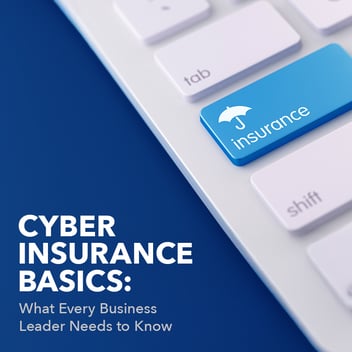Using VPNs and Firewalls to Safeguard Mobile Devices
Mobile devices have taken over both our personal and professional lives, making it easier to work and communicate while on the go. While useful, mobile devices can pose several risks, particularly when users are connecting to free Wi-Fi hotspots without considering the security implications.
Almost everyone knows the importance of protecting desktop computers and laptops from hackers, but fewer people understand that their mobile devices are just as vulnerable. Here are a few simple tips for securing mobile devices, including using security tools such as firewalls and virtual private networks (VPN).
Resist Sharing Sensitive Information
Because mobile devices are so easy to use, it can be tempting to make them your go-to computing device. However, using your mobile device to share sensitive data can be extremely risky, particularly when you’re using an unsecured Internet connection such as a public hotspot.
One of the best tips for securing mobile devices is refraining from sharing sensitive data, including bank information and passwords, while you’re using an unfamiliar internet connection.
Use Password Protection
Another way to make sure that your mobile device is secured as fully as possible is to use strong password protection, both for your device itself and for individual applications.
Before you leave your home and its secure Internet connection, you should make sure your passwords are strong and up to date. Every password you use should be at least eight characters, if not longer, and should contain letters, numbers, and symbols. If it is available, you should also use two-factor authentication for additional security.
Paying Online
Making online purchases on unsecured websites is a big cause of data breaches. Before you submit any financial information when making an online purchase, you should make sure that the URL is prefixed with https: and that there is a symbol that looks like a padlock, which indicates that all traffic the website receives and transmits is encrypted.
Connect with a VPN
If you need to connect to a public Wi-Fi hotspot, you should assume that the connection is unsecure. Before connecting your device to these hotspots, you should be sure that you are using a VPN, one of the most effective tools for securing mobile devices.
When you use a VPN, all the information you send from your mobile device will invisible and secure, ensuring your data is protected. With a VPN, you can work remotely without worrying about putting your business’s network at risk.
Use a Firewall
Another way that you can secure the data on your mobile device is setting up a personal firewall. When your firewall is setup correctly, it can tell the difference between secure private network and unsecure public connections, and can block access to the latter. You can also set your firewall so that it only allows traffic from your VPN, ensuring no unauthorized users can access your device.
If you need help securing mobile devices, you should consult with the team at U.S. Computer Connection. We can help you setup a VPN and firewall on your mobile device so that your personal or business data is as secure as possible. For both personal and commercial IT security, there is no better choice than working with U.S. Computer Connection.